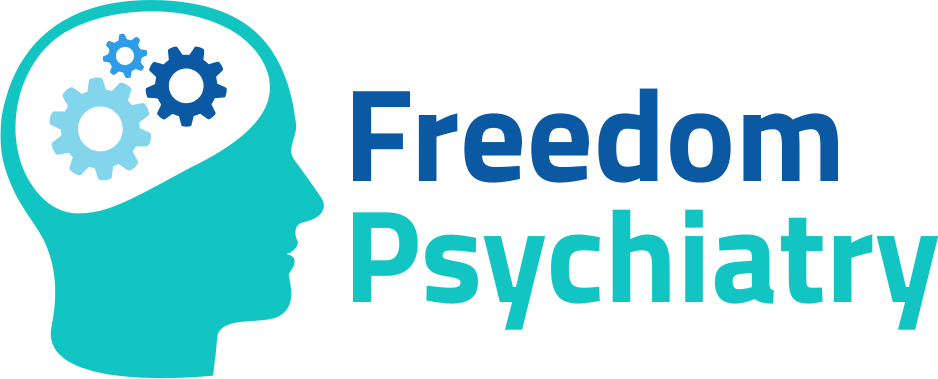- Ensure to remove the existing class from the content27_link item to allow Webflow's native current state to be applied automatically.
- To add interactions which automatically expand and collapse sections in the table of contents select the content27_h-trigger element, add an element trigger and select Mouse click (tap)
- For the first click, choose the custom animation 'Content 27 table of contents [Expand]' and for the second click, select 'Content 27 table of contents [Collapse]'.
- In the Trigger Settings, make sure to deselect all checkboxes except for Desktop and above to avoid issues on tablet and smaller devices.
### Privacy Policy
At our practice, we prioritize your privacy. This policy outlines how we collect, use, and protect your personal information. We are committed to safeguarding your data and ensuring transparency in our practices.
### Terms of Service
By accessing our services, you agree to comply with our terms and conditions. Please read these terms carefully as they govern your use of our services and your rights and obligations.
### Patient Rights
As a patient, you have the right to receive respectful and compassionate care. You are entitled to understand your treatment options and make informed decisions regarding your health.
### Responsibilities
We ask that you provide accurate information about your health and follow the treatment plan discussed with your provider. Communication is key to ensuring the best possible outcomes.
### Contact Us
If you have any questions regarding our policies or your rights, please do not hesitate to reach out to us. We are here to help and ensure your experience is positive and informative.